Introduction
In today’s digital era, it is impossible to go by without a wifi connection. Particularly, if you are operating a business, a commercial wifi solution is absolutely indispensable for the large number of connections and communications that you need to maintain every day. Especially since the wifi is used to transfer data, just like every offline data storage in your company, it is also susceptible to outside assaults; whether from a competitor, and enemy, or simply a whistleblower from inside. So you need to create a strong defense system both against unauthorized access and external signal footprints. In this article, we are going to give you detailed information on how to effectively protect your wifi connection.
Understand How A Wireless Network Works
A wifi connection essentially uses radio waves to create a communication between your devices and an access point, which retrieves the information you are seeking from the internet.
When you open your browser and type in a link, you are basically asking something that your wifi-enabled computer (laptop, PC, tablet, smartphone – whatever you are using) converts into a binary code so that it can contact the main server computer or collection of computers you call the “internet”. The wifi adapter in your computer converts this binary code into radio waves and sends this to the wifi router. This is connected to the modem, which is also called the “access point”, via a cable. So the data from your router goes to the modem, which then sends it via fiber/copper cable across to the Internet Service Provider (ISP) whom you pay. Then through a complex procedure they contact the “internet” and retrieve the information for you. It comes the same way back to the router which then converts it back to radio wave and transmits it through its antennae, and your wifi-enabled devices then receive it.
While using a wifi connection has its advantages; if not secured well, it can be openly exposed to a number of assaults by hackers.
Why Is It Important To Keep Your Wifi Network Secure
If your wifi network is unsecured, you are at a huge privacy risk. Your wifi has a great range which can be used by someone without permission, and your bandwidth will be wrongly consumed, making your own connection slower. However, that is the least of your problems. In the small time when your computer is communicating with the router via radio waves, the data packets in those waves are vulnerable, and can be hacked and stolen. When you are at home, most of the time this can be just an inconvenience; but when you run an office, a data breach can cost you millions of dollars for the theft, as well as legal troubles because of employee data privacy violation.
- Piggybackers: Your wifi connection emits to a 100 feet, sometimes even a 1000 feet radius and anyone with a wifi-enabled computer in this area can use your connection for their own purposes when you do not protect it.
- Pirates using you as a shield: Pirates that want to stay anonymous can piggyback an unsecured wifi connection for their own purposes. This includes everything from downloading pirated movies and softwares to a total disruption of normal traffic of a targeted server, service, or network by flooding the target or its surrounding infrastructure with Internet traffic – an attack known as DDoS attacks, which can cripple businesses and organizations of every size. By cybersecurity law, the owner of the access point is responsible for all piracy through it. Hence, you will have no idea that piracy even happened, yet you are the one who will get a visit from the police.
- The black hat trick: When you fail to guard your wifi network, the data transferred over your wifi connection is open to every computer connected to it, including the ones connected with an ethernet cable. This means that all of your documents, videos, pictures, emalis, all the websites visited, everyone’s user IDs and passwords, financial statements, bank information and social security number of your employees, and even that top-secret idea for your next product are available to everyone on this list, some of whom can surely be thieves.
- Virus attack: The above procedure can not only be used to steal, but also to spread a virus over your network, which can shut down your entire operation.
- Evil twin attacks: If you are the one trying to use someone else’s wifi, or simply are using a public wifi like the ones in McDonald’s or Starbucks, you can be vulnerable to evil twin attacks. The thief gathers information about a public network access point, then impersonates it. Now the adversary uses a broadcast signal stronger than the one generated by the legitimate access point; then, unsuspecting users, viz. you, connect using the stronger signal. Thus they now have complete access to everything you share using this connection, including your passwords and bank information. Even if you disconnect from this at some point, these thieves now have records of this information.

How To Keep Your Business Wifi Network Safe
Using an unsecured wifi can bring you moments of convenience, but in the long run, it will only bring you threats. Taking precaution and investing in proper security in the beginning will save you tons of trouble in the long run. Let us see how you will make your wifi connection secure.
Use Strong Wifi Encryption
As you understand now that the data is vulnerable while being transferred between your computers and the router, you need to encrypt it for its protection. At the time of setting up your router, you get some options to do it. When you use the most basic WEP (Wired equivalent protocol) that is set up by your internet provider, or WPA (wifi protected access) personal mode, all computers connected to the network have the same encryption. This way they are vulnerable to “brute-force attack” or “dictionary attack” where the hackers can guess this encryption key easily. In a business, this also is very inconvenient, since you will have to change this password every time an employee leaves your organisation. So you should do the following for enhanced protection:
- Use WPA enterprise mode: Here each wifi user has to register themselves and log into the network with their own login ID and password. This adds an extra security layer. Furthermore, only one user’s login information has to be changed if an employee leaves the company, or a device is lost or stolen.
- UseWPA2 or better yet, WPA3: WPA2 and WpA3 available with commercial wifi solutions use the more secure AES cipher to encrypt transmissions and the encryption method which is incredibly difficult to crack.
- Disable WPS: Some Wi-Fi routers offer a feature called Wireless Protected Setup (WPS) which provides an easy way to connect devices to a WPA protected wireless network. However, this can be exploited by hackers to retrieve your WPA password, so it is important to disable WPS in the router’s settings.
Use Stronger Password
All the usual password safeguard mechanisms also apply to wifi router password.
- Make sure you change the standard default password set up by the network provider.
- All passwords (or passphrases) that defend your Wi-Fi network should be long, complex, alphanumeric with a mixture of symbols, and random so it is harder to guess; and should be regularly updated.
- Once your router is set up, logout as “administrator”. If someone gets into the admin console, they can change the admin password and lock you out, otherwise piggyback you on your sessions to gain control over your device.
- There is something called the CloudCracker service which you can use to test the security of your WPA protected network (without revealing your password or passphrase). You will be asked to provide some data (the same data that a hacker would use) and the service will attempt to extract your password.
Remember, even WPA2 or WPA3 can be hacked if the hacker is determined enough. Keep your router updated with the latest softwares.
Turn Off Remote Access
Some routers available in commercial wifi solutions offer an option to allow remote access to your router’s controls from another location using the internet. This feature is there for the manufacturer to provide technical support. However, if they can access your router remotely, so can anyone else. Always disable this feature after installing your router.
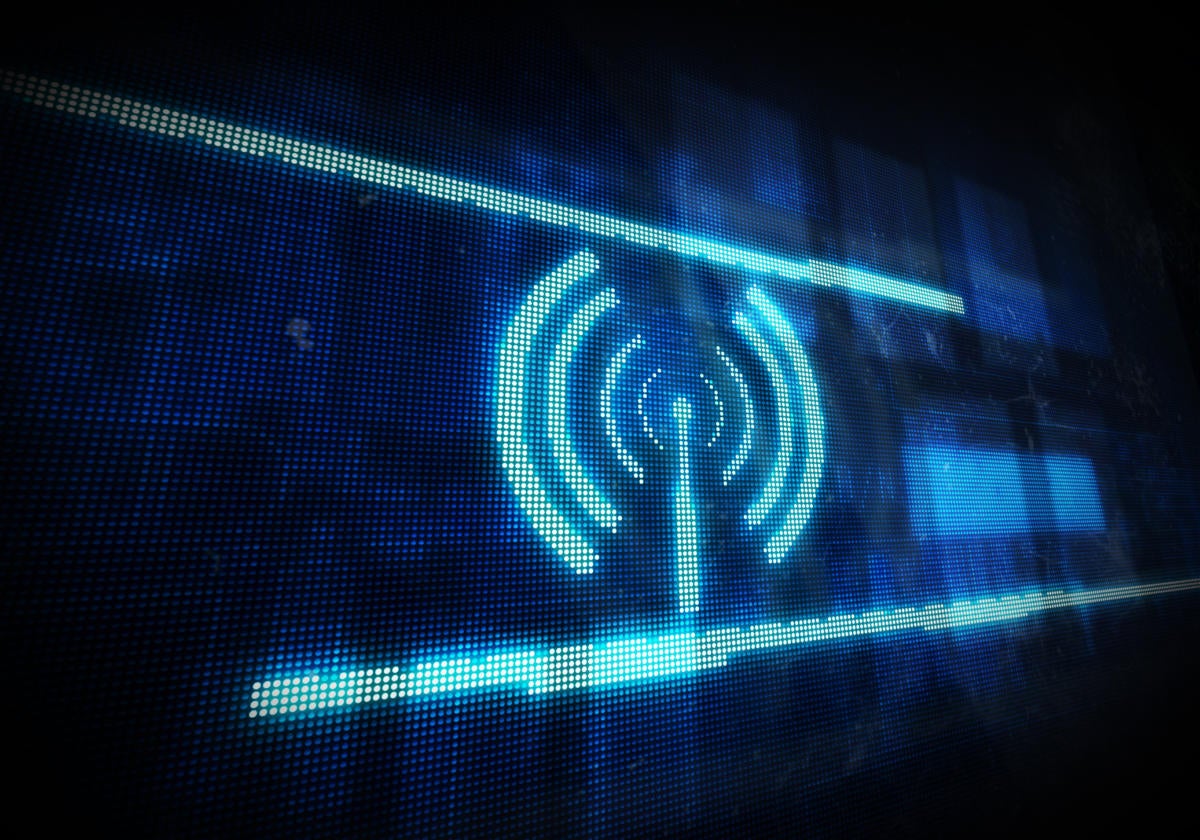
Shield Your Service Set Identifier (Ssid)
Wi-Fi access points are usually configured using a particular SSID for your network – to make it easy to find and connect to. Change the name from the default one, and set it to “hidden”; so to connect to it a person will need to know the name of the network.
Beware Of Rogue Access Points
Rogue access points are the ones which are not authorized by your company, but brought in by the employees, or visitors. These pose a particular threat since you can have no control over their transmission or how they are configured. If you don’t control these, some intruder can enter your office and surreptitiously connect to one, for instance a wired Ethernet port, and conceal it.
To detect rogue access points you need to scan your offices and the area around it on a regular basis using a laptop of mobile device equipped with suitable software such as Vistumbler (a wireless network scanner) or airodump-ng. These programs allow the laptop to “sniff” the airwaves to detect any wireless traffic travelling to or from a rogue access point, and help you identify where they are located. This may frustrate some of your employees, but at least they and everyone else will be guarded from an invasion.
Limit Access
Only allow authorized users to access your network. Each computer connected to a network has a unique media access control (MAC) address. You can restrict access to your network by filtering these MAC addresses.
Create Separate Network For Guest Logins
You can never trust an outside visitor completely as they essentially have no obligation to your business whatsoever. So it is always smart to create a completely separate guest network for them so that they connect to the internet without getting access to your company’s internal network. You can use a separate internet connection with its own access point for them, although, most commercial wifi network solutions routers by default give you an option of running a separate wifi network for guests; often with the SSID “Guest”.
Turn on the WPA protection on the guest network so that you provide the password to your guests only on request; thus you know who and how many used it, and can change the password regularly when the number seems too large. What is more, this protects your guests from piggybackers, because even though they are using the same WPA password to access the network, each user’s data is encrypted with a different “session key,” which keeps it safe from other guests.
Use A Firewall
Keep your router and wifi-enabled devices safe from virus menace by installing a firewall on your wireless devices (a host-based firewall), as well as on your network (a router- or modem-based firewall). These will provide the first line of defence against threats outside of the network. Software firewalls on your devices will also warn you against an app or program before allowing traffic to it.

Use A Virtual Private Network (Vpn)
In order to keep your most private data protected, always use a VPN while using the internet, especially while using a public wifi network and when there is a possibility of any of your sensitive personal or business data being communicated. VPNs keep your data hidden from prying eyes by encrypting them end-to-end. In theory, hackers could penetrate your network and still would not be able to do any harm to your system if a VPN is running permanently.
Conclusion
In the day and age of terrible hacks like ransomware and identity theft, it is crucial that you add maximum security to your business wifi. Invest in an authorized and good commercial wifi network solutions to safeguard your company’s as well as your employees’ precious data.

